Need a consistent and inexpensive way to get your fundraising message out? e-Newsletters are an answer.
Every year, Karen Frost from CKUA Radio is tasked with meeting new people, drawing in more donations, and literally keeping her listener-supported radio station – herself included – afloat. Not an easy job when methods of communication are limiting, marketing budgets are tight, and donors watch closely how every penny is spent.
In the last six months, though, Frost’s fundraising efforts for CKUA Radio have been completely liberated, thanks to a relatively new trend in communicating with donors: the e-newsletter.
“It looks great, it’s inexpensive, and it allows me to communicate much more frequently with our supporters,” says Frost. Those who want to print out a printer-friendly version complete with graphics can do so, or they can email the Web version to a friend. “The e-newsletter extends the footprint of our Web Site.”
Frost, a firm believer in the Pyramid (or 5 I’s) of Giving by James M. Greenfield, tells how the e-newsletter addresses every element that’s so critical to successful fundraising:
- Identification: The e-newsletter arrives by email–directly to those customers who have pledged in the past and to new ones who give permission to receive the newsletter. The communication is immediately recognizable as CKUA’s and is so consistent with the look and feel of our Web Site that visitors feel like they’re right at the station with us.
- Information: Before discovering the e-newsletter, one mail-out each year–the one required by law to distribute donor receipts–wiped out the entire donor relations budget. Through the e-newsletter, Frost can now send monthly information that is current, responsive and timely. By adding an unlimited number of Web links that go straight to her Web Site, she’s already seen increased communications in the form of basic queries and comments.
- Interest: More frequent information increases interest. The newsletter helps Frost educate, inform, and intrigue. She varies the content to meet the interests of a variety of listeners. She can even measure interest in specific topics by seeing (in the backend of the e-newsletter system) exactly what sections of the newsletter her readers care most about.
-
Involvement: Frost polls her supporters, invites their participation in surveys and encourages them to contact the station at any time. Increased involvement means increased retention.
- Investment: Greater involvement usually means greater investment. And the e-newsletter makes giving easier–an online donation form is only a click away! (Thirty-five percent of CKUA’s donors gave online last year!)
One big challenge since the e-newsletter, says Frost, is getting the word out that huge donor dollars aren’t required to fund our e-newsletter. “The perception is that technology-based advertising costs a lot,” she says, “but this just is not the case.”
In fact, the e-newsletter is costing about one-tenth of CKUA’s previous efforts. The biggest cost is getting the template designed, but once it’s there, it’s done. It costs every time Frost sends out another issue, but it’s minimal compared to postage.
What’s the biggest reason the e-newsletter has been such a success? Donor-Centered Fundraising, says Frost, “Penelope Burk says ‘Fundraising is not the art of asking but the art of communication that includes asking.'”
For Frost, the key to a successful fundraising campaign will always be finding the right tool to communicate that very sensitive appeal for dollars.
Read Full Post »
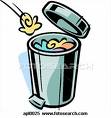 It seems that every nonprofit imaginable has a website. The dirty little secret is that most are horrible! Most should be assigned to the trash. Absolute failures to connect and communicate.
It seems that every nonprofit imaginable has a website. The dirty little secret is that most are horrible! Most should be assigned to the trash. Absolute failures to connect and communicate.  Email has become one of the most important means of communication today. And, it will grow in use in the future. However, with the ease and inexpensive nature of email has also come some misuses.
Email has become one of the most important means of communication today. And, it will grow in use in the future. However, with the ease and inexpensive nature of email has also come some misuses.